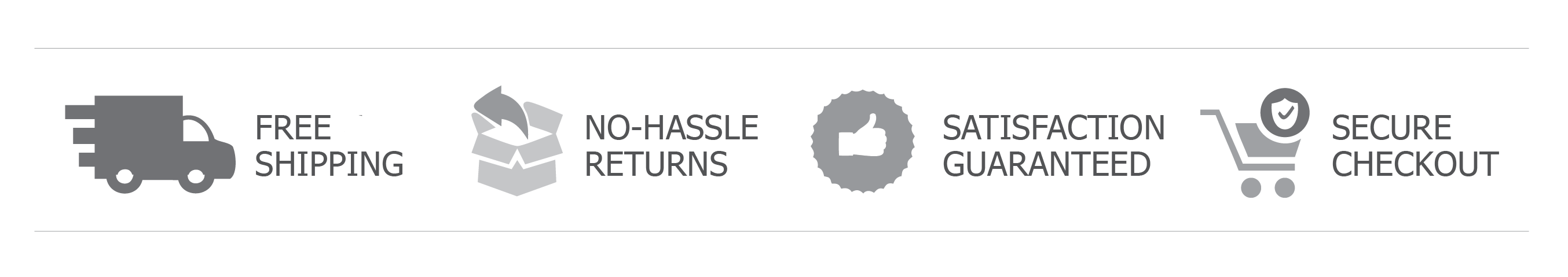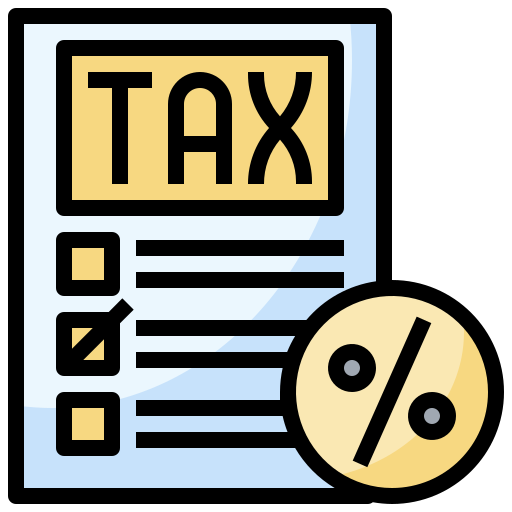
100% Tax Compliant
GST Invoices on All Purchases
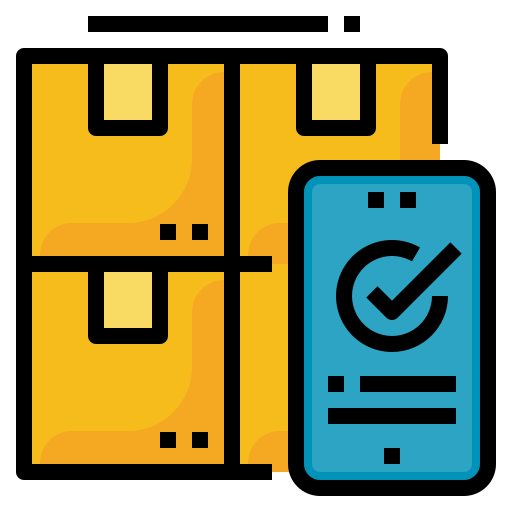
Sourced Directly from Manufacturer
Brand Authorized Store & 100% Original Products
Free Delivery
15 Day Easy Returns
Best Price
1 Year Warranty
Customer First
Local Warehouse
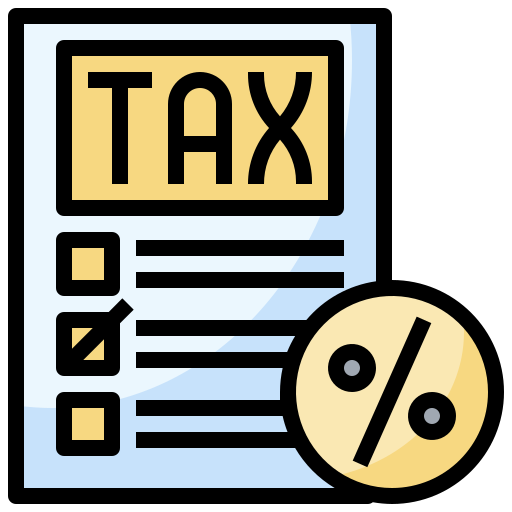
100% Tax Compliant
GST Invoices on All Purchases
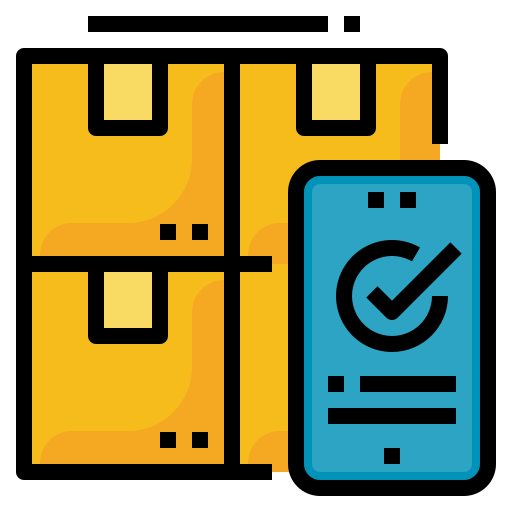
Sourced Directly from Manufacturer
Brand Authorized Store & 100% Original Products
- Description
- Specification
- Reviews
Key Feature

Three Recording Modes in Parking
There are three types of video recording modes -Shrink the Video (1 FPS Continuous), Ordinary Video (30 FPS Continuous) &Dormancy (Record Events Only). After car is parked, the duration of video recording can also be selected through the app (15min, 1hour, 6hour, 24hour & Not Shut Down).

G-Sensor Triggered Parking Mode
The parking mode in DDPAI Mini is controlled by the G-Sensor. Once car is parked and there is no vibration of the car for 15 minutes, the dashcam will enter parking mode and record video as per the setting selected by you in the app. Once you enter the car, the dashcam will detect vibration and exit parking mode and start recording normally.

Low Battery Protection Function
For vehicle battery discharge protection, it has an intelligent SAFE GUARD function that automatically shuts down recording when the voltage falls below 12V (about 40-50% car battery charge level) and cuts off the power to protect the battery of the vehicle. A fully charged car battery has a voltage of 12.8V or more.

Locate Your Car's Cabin Fuse Box
For connecting hardwire, you need to located the fuse box present inside the cabin of your car. The above arrows shows the location of cabin fuse box found in different car models available in India.
Setting up Hardwire

Identify VCC Fuse in Your Fuse Box
In your car's fuse, please identify the VCC fuse (it has power even when car is in OFF condition). Fuses marked as HORN, HAZARD, MEMORY, INTERIOR LIGHT etc. can be used for this purpose. You can WhatsApp the Fuse Box diagram to NEXDIGITRON Support for marking if you are unable to identify.

Pull out the VCC fuse from Fuse Box
Using fuse puller or pliers, remove the identified VCC fuse from the fuse box. We will need this fuse to identify correct fuse adapter for setting up the hardwire cable.

Match the VCC Fuse with Fuse Adapter
Your car will have one of the three fuse types available in India - Mini, Low profile Mini or Micro2. You will need to select the fuse adapter which matches your car fuse.

Insert the VCC Fuse in the Fuse Adapter
Now insert the fuse which your had removed from your car into the fuse adapter as per above image. Please insert fully into the fuse adapter, it could take some effort to push it fully inside. Please insert fuses exactly as per above image.
Completing Installation

Join the Red Wire with Fuse Adapter
Peel off the red wire of the hardwire kit, fold it and insert in the blue terminal of the fuse adapter. Press the terminal with pliers as per above image so that the wire is firmly secured with the fuse adapter.

Insert the Fuse Adapter in Fuse Box
Now insert the fuse adapter into the fuse box slot from where you had removed the VCC fuse. Press firmly so that its completely inside and secured well.

Connect Black Wire to Car Body
The back wire of the hardwire needs to be directly connected to car body metal point like screw/nut which is unpainted. This is present inside the sideway plastic trims. DO NOT CONNECT to other wires or nuts/screws on plastic parts as it will not work properly.

Connect the Hardwire to Dashcam
Connect the Micro USB port of the hardwire kit to the dashcam and tuck in the wires inside your car trims to completely conceal everything. Turn ON your car engine if the dashcam does not start the first time you connect. Dashcam Setup is now complete and now you can connect it to the "DDPAI" app.
KEY FEATURES
- Compatible Models - Mini, Mini 2P and all other Dash Cams with Micro USB Connector. Does not support Mirror Dash Cams.
- Input Voltage: DC 12-30V, Output Voltage: DC 5V 1.5A; Protection for over voltage, over current, over temperature and short circuit.
- IPS Voltage Protection Value: 12V - Voltage auto cut off on car low battery to prevent over-draining of car battery when car is not used for longer periods.
- Synchronous Rectification, Power Conversion Rate is more than 96%.
- Micro USB Connector, Cable Length - 3.5 Meters
Hardwire Kit Terminals:
Output Connection:
Micro USB (connect to Dash Cam)
Input Connections:
Red: Permanent 12V for Parking Mode or ACC for Normal Mode
Black: Ground or GND
Installation
Locate and open your fuse box (most vehicles have a fuse box underneath the dashboard on the driver’s or passenger’ side)
With a DC voltmeter:
Identify constant 12V fuse (12V power is supplied even when the vehicle is turned off or the ignition key is off)
Identify ACC fuse(12V DC power is not supplied when the vehicle is turned off or the ignition key is off, 12V DC output when the vehicle is on or the ignition key is on)
Setup power cable
Connect hardwire kit’s red terminal to battery ACC or Connect to permanent 12V in case of parking monitoring
Connect black terminal to the battery negative or GND or ground
Power your Dash Cam by connecting the output Micro USB of the hardwire to your Dash Cam
Tuck the Dash Cam power cable into the headliner
Run the cable from the headliner down to the fuse box alongside the A-pillar
Use zip ties to bundle the excess power wire together
Reinstall all interior panels that were removed to facilitate running the cable
Safety Precautions for Installation
Please get the installation done by trained professional only
Wrong wiring can create short-circuits and be potentially dangerous
We are not responsible for any damages by not following the guide and cautions
Important Notes
This hardwire kit draws power from the car battery
When the car battery voltage drops to 12V, power to dash cam is auto cut off.
This is done to stop excessive draining so that car can start normally even after staying idle
| Brand | DDPAI |
| Model | A_HC21 |
| Item Weight | 99.8 g |
| Product Dimensions | 24.9 x 15.7 x 3.5 cm |
| Item model number | A_HC21 |
| Additional Features | Over Voltage Protection, Over Current Protection, Short Circuit Protection, Over Temperature Protection, Battery Low Voltage Protection |
| Included Components | Hard Wire Cable, Fuse Tap Adapters (Low Profile Mini x 1, Mini x 1, Micro2 x 1), Instruction Manual |
| Batteries Required | No |
| Compatible Devices | DDPAI Mini DashCam Only |
| Connector Type | Micro USB |